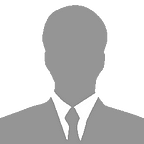How to add a Custom Domain to Github Pages?
This article explains how to set a custom domain name on github’s hosted websites (github pages).
I don’t know if the problem is only me but I always find the Github Documentation difficult to understand. Sometimes I find myself searching for a simple answer, for a very simple problem but what I always find is a very confuse and extensive answer that I need hours to digest.
So, this is my simple answer to the simple problem of add a custom domain to my github’s repositories docs / github’s hosted websites.
1. Create “CNAME” file
Create a file named “CNAME” (in capital letters without quotes), in the root of your project repo and write your custom domain inside it. Like “example.com”.
2. Set “CNAME” record
In your DNS Management console, add a record with the following parameters:
type = CNAME
name = www
value = username.github.ioPS: some DNS Management consoles need you to add a dot (“.”) at the end of the value (like “username.github.io.”) but “dominios.pt” don’t (it actually won’t let you add any special character in the end).
2.1. Api subdomain (optional)
If you need a subdomain in your website (as “api.example.com”) you may add another CNAME record with name parameter set to api
type = CNAME
name = api
value = username.github.io3. Set “A” records
In your DNS Management console, add 4 records with the following parameters:
type = A
name = example.com
value = 185.199.108.153 // this IP is different for each of the 4 recordsTo check wich are the most up-to-date IPs of Github Pages to set in your records search in github pages custom domain docs